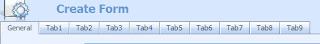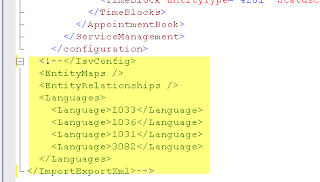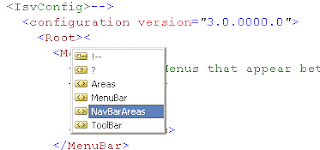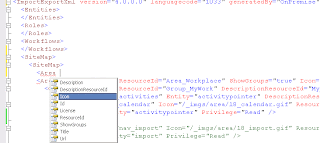CRM Titan provided special feature that support High Contrast Mode in Windows.
We use Left Alt + Left Shift + Print Screen to enable the High Contrast in Windows.
If we didnt turn on the High Contrst mode in CRM, we cant experience the optimized output view.
Under personalize workplace>General Tab> there is a checkbox to enable the CRM running on High Contrast mode. Check it to optimized the support for vision impaired users.
6 years ago