21 December 2009
CRM 4.0 Update Rollup 8
Rollup 8 can be uninstall on server
Rollup 7 is cumulative.
Rollup 1,2,3,4,5,6,7 are not prerequisites for server portion.
Update Rollup 7 is a prerequisite for Microsoft Dynamics CRM for Microsoft Office Outlook and Microsoft Dynamics CRM Data Migration Manager.
KB: KB975995
Download HERE
26 October 2009
CRM 4.0 Update Rollup 7
Rollup 7 can be uninstall on server but not the MS outlook
Rollup 7 is cumulative.
Rollup 1,2,3,4,5,6 are not prerequisites.
KB: KB971782
Download HERE
20 October 2009
Missing Immediate Window in VS2008
 Sometimes when we using VS2008 and plan to use immediate window to debug, we found that it is missing! weird...I didnt change the layout setting...
Sometimes when we using VS2008 and plan to use immediate window to debug, we found that it is missing! weird...I didnt change the layout setting...To put it back; is very simple.
- Goto tool>customize
- Tab to commands; select Debug categories
- Drag the 'Immediate' back to the area you want it to display.
18 September 2009
Worldwide CRM market grew 12.5% last year
Stamford, Conn.—The need to retain customers combined with the increasing availability of on-demand applications helped drive customer relationship management expenditures to $9.15 billion in 2008, up 12.5% from the previous year, according to a new report by Gartner Inc.
Web-based (software as a service) CRM solutions accounted for nearly 20% of total CRM software market spending last year, up from just over 15% in 2007, according to Gartner's report, "Dataquest Insight: CRM Software Market Share Analysis, Worldwide 2008."
Also spurring adoption of CRM applications is the growing importance of tracking consumer participation in online forums and social sites, Gartner said.
Market leader SAP accounted for 22.5% of worldwide CRM software sales, down from 25.5% in 2007. Microsoft's Dynamics CRM product experienced the strongest growth rate among top vendors, boosting sales by 75% last year.
Original posted by Christopher Hosford from btobonline01 September 2009
CRM 4.0 Update Rollup 6
08 August 2009
CRM 4: Right align number fields in CRM views
 My friend ask is it possible to right align those CRM integer,float and money field to right, because user complaint it is hard to read it correctly in the CRM view, especially for money fields with different value. Well the answer is YES and the solution is very easy (after doing some Google+research, credit goes to Sam Jones)
My friend ask is it possible to right align those CRM integer,float and money field to right, because user complaint it is hard to read it correctly in the CRM view, especially for money fields with different value. Well the answer is YES and the solution is very easy (after doing some Google+research, credit goes to Sam Jones) - From the _grid folder or search from wwwroot for "AppGrid.css.aspx"
- Find the class started with nobr.num
- Add an element in it: text-align : right;
- Refresh your CRM page.
21 July 2009
CRM 4 - Small changes:big effect
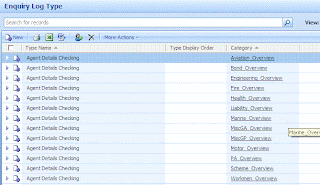 1) Multi-Columns sorting
1) Multi-Columns sortingAll CRM view actually support multi-columns sorting, the key point is user must press [shift] and click the second column, seems not much users notice this usefull feature.
2) Manipulate CRM Privileges
-for user owned entities - none, user, business unit, parent child business unit and organization level allowed.
Sql query for better understanding...
SELECT OwnershipTypeMask as mask,* FROM MetadataSchema.Entity WHERE OwnershipTypeMask=8 ORDER BY OwnershipTypeMask
03 July 2009
CRM 4.0 Update Rollup 5
Rollup 5 can be uninstall.
Again, backup your unsupported customization before install the rollup.
For export/import customization from different version:
- Rollup 5 is compatible with rollup 2,3,4
- Not compatible with rollup 1 or original version without rollup.
Detail on rollup 5 can found in this KB970141
30 June 2009
Maximum attributes supported by CRM 4!
If we study the CRM database scheme, noticed that custom attribute are store in separate table which is the extensionbase. So 1 attribute==1 column in the table. Limitation goes back to your SQL database. Different version/platform of the SQL can have different result.
To be confirm, always refer back to the Maximum Capacity Specifications for SQL server.In that microsoft paper, find the limit of column per base table, that is your limit. Eg: SQL 2005 & 2008 is 1024. Which means you can have 1024 attibute per entity creation.
I do some small testing, try to create the 1025 attibute and it prompt me "exceeds the maximum of 1024 columns". Try to reduce the attibutes if can, less columns means it run more faster!
16 May 2009
CRM 4.0 Update Rollup 4
Download Here
Rollup 4 can be uninstall.
Again, backup first before you make any major changes
You can export customizations from a server that has Update Rollup 2 or Update Rollup 3 for Microsoft Dynamics CRM 4.0 installed and import those customizations to a server that has Update Rollup 4 for Microsoft Dynamics CRM 4.0 installed. You can also export customizations from a server that has Update Rollup 4 for Microsoft Dynamics CRM 4.0 installed and import those customizations to a server that has Update Rollup 2 or Update Rollup 3 for Microsoft Dynamics CRM 4.0 installed.
Details of the Rollup 4 documented in KB968176
08 May 2009
Report Manager Blank Page

By right, we should be able to see the 2 tabs in report manager homepage, Contents and Properties. BUT now its missing.
Confirm that site already added into trusted site.
Double check on:
- Browse to the report manager virtual directory, open the web.config. (Make sure it has the
<identity impersonate="true"/>) - Uncheck the enable anonymous access in the directory security in IIS.
- Log in locally on your report server computer as a member of the Local Administrators group
Hope this can help. :)
08 April 2009
13 March 2009
CRM 4.0 Update Rollup 3
Download Here
Details of the Rollup 3 documented in KB961768
02 March 2009
Failed to upload report on CRM 4
It seems some of the DLL in CRM application server failed to read/write.
I get this in the SQL error logs
ERROR: Throwing Microsoft.ReportingServices.ReportProcessing.ReportProcessingException: An unexpected error occurred in Report Processing., ; Info: Microsoft.ReportingServices.ReportProcessing.ReportProcessingException: An unexpected error occurred in Report Processing. ---> System.IO.FileLoadException: Could not load file or assembly 'Microsoft.ReportingServices.ProcessingObjectModel, Version=9.0.242.0, Culture=neutral, PublicKeyToken=89845dcd8080cc91' or one of its dependencies. Access is denied.File name: 'Microsoft.ReportingServices.ProcessingObjectModel, Version=9.0.242.0, Culture=neutral, PublicKeyToken=89845dcd8080cc91'
You also can see this in CRM FE event viewer:
Web service request CreateReport to Report Server http://servername/ReportServer/ReportService2005.asmx failed with SoapException. Error: An unexpected error occurred in Report Processing.
Solution:
Make sure the user have the modify permission in the directory "C:\WINDOWS\microsoft.net\Framework64\v2.0.50727". (If you use 32bits, it will be "Framework" instead of Framework64)
Required by the folder [Temporary ASP.NET Files]
27 February 2009
Publish workflow failed on CRM 4 after installed Rollup 2
Solution:
Open the web.config file in the CRM installation directory.
Find "authorizedTypes ", then add another tag inside it.
26 February 2009
rsExecutionNotFound on CRM4's Reporting Server
Solution is very easy; I posted it out my experience, hope that can help you guys on similar issues.
I migrate my reporting services to new server, all seems to be very easy in CRM 4, just need to use the deployment management tools in CRM apllication server there, disable organization, change SRS URL only.
But the problem is after doing so, I cant render my reports at all. Spend almost 1 day to troubleshoot. I got the errors:
Crm Exception: Message: Execution '154xnnr3o5vqef55cimag0jc' cannot be found (rsExecutionNotFound), ErrorCode: -2147220332, InnerException: Microsoft.Reporting.WebForms.ReportServerException: Execution '154xnnr3o5vqef55cimag0jc' cannot be found (rsExecutionNotFound)at Microsoft.Reporting.WebForms.ServerReport.SetParameters(IEnumerable`1 parameters)at Microsoft.Crm.Web.Reporting.SrsReportViewer.ConfigurePage()
Additional, from the SQL log, I can see this:
w3wp!session!b!02/25/2009-00:48:45:: i INFO: LoadSnapshot: Item with session: znix5areosn3gmvnwkwr2x45, reportPath: , userName: domain\machine-name$ not found in the databasew3wp!library!b!02/25/2009-00:48:45:: e ERROR: Throwing Microsoft.ReportingServices.Diagnostics.Utilities.ExecutionNotFoundException: Execution 'znix5areosn3gmvnwkwr2x45' cannot be found, ; Info: Microsoft.ReportingServices.Diagnostics.Utilities.ExecutionNotFoundException: Execution 'znix5areosn3gmvnwkwr2x45' cannot be found
Problem is the error showing seems not much useful and describe the root cause after you know the root cause.
To solve this issue, for my case, just make sure all your FE server, reporting server.. configure to use the same datetime region.
What I can think off after this was the LoadSnapshot with session always deal with the session expired issue, because of the time region different, when you execute the report from front end, it found different time and your session expired!
19 February 2009
Timeout during heavy loaded tasks on CRM 4
Default CRM4 application configure OLEDB timout as 30 seconds. We can modify the register in application server to extend the time. Refer the screen capture below:-

We just need to extend the OLEDBTimeout value and add a new DWORD key "ExtendedTimeout" . You can create the 2 keys if does not exist. By right OLEDBTimeout is already inserted during installation.
- Run >regedit
- expand the tree to >HKEY_LOCAL_MACHINE\SOFTWARE\Microsoft\MSCRM
- Change the default value 30 on OLEDBTimeout to the seconds you prefer. (Modify by Decimal)
- Next, right click MSCRM, NEW DWORD rename to "ExtendedTimeout". (Modify the Decimal value to 1000000)
- Important: in Decimal value do not type value larger than 2,147,483,647
- After you successful run those 'resources hungry' tasks, set back to original value. Delte those key that previously does not exist.
Happy CRM'ing :D
Event Source: MSCRMAsyncService
Event ID : 17415
Exception: System.Data.SqlClient.SqlException: Timeout expired. The timeout period elapsed prior to completion of the operation or the server is not responding.
Refer the Microsoft KB article also: http://support.microsoft.com/kb/918609
11 February 2009
Prompt Backdated Disallowed on CRM datetime field
Given scenario: Follow Up Date must be greater or equal to today.
The most easiest way to achieve the requirement is by Javascript; let see how it works
every time user change the field, onchange event on CRM fire the javascript to verify the input.
<br />
function FollowUpDate() <br />
{ <br />
var current=new Date(crmForm.all.createdon.DataValue); <br />
var days=-1; //To handle crmForm onCreate or onChange <br />
if(crmForm.all.createdon.DataValue==null) <br />
{ <br />
d=new Date(); <br />
current.setFullYear(d.getYear(),d.getMonth(),d.getDate()); <br />
days=0; <br />
} <br />
<br />
var selected=new Date (crmForm.all.followupby.DataValue); <br />
<br />
var ONE_DAY=1000*60*60*24; <br />
var different=selected-current; <br />
var indicator=Math.round(different/ONE_DAY); <br />
<br />
if(indicator<days){
alert("Backdated disallowed for 'Follow Up By'.");
crmForm.all.followupby.DataValue=null;
}
}
Hope this simple javascript can help :)
23 January 2009
CRM 4: Modify default system view
 Custom create view in CRM allowed us to delete and take control of all setting in the view; eg.: remove display colum, searching fields...
Custom create view in CRM allowed us to delete and take control of all setting in the view; eg.: remove display colum, searching fields...While CRM default view limited the customization of the view, you will see those view showing "You cannot delete this view". I will show some simple trick in order to Enable it back (You can delete system view then :D )
The CRM view setting actually store inside the database table [savedquerybaseset ]
Column [IsCustomizable]: * default is 0, just update it to 1.
Column [IsPrivate] to value 1 to hide.
update savedquerybaseset IsCustomizable=1 where name like 'test delete%'
If you having problem to remove column from view, refer to KB below:
Error message when you customize a view
Simple add about:blank to Trusted Sites.
18 January 2009
CRM 4.0 Update Rollup 2
Download Here
Rollup 2 can be uninstall.
Update Rollup 1 is not a prerequisite.
Again, backup first before you make any major changes
Update rollup 2 also contains some of the update that you have to configure manually, refer the details on Microsoft KB article below
Details of the Rollup 2 documented in KB959419
14 January 2009
MS08-67: WORM_DOWNAD
Update latest patch for MS08-67 from Microsoft ASAP.
Almost all of the Microsoft opearting system open to this worm; etc:. MS server 03, XP...
07 January 2009
The Workstation service has not been started
 If you hit this error when open webpage in browser, dont panic.
If you hit this error when open webpage in browser, dont panic.It just the "Workstation" service was stopped.
Simply go to RUN>type "net start workstation"; solve the problem.
*FYI: We can browse it in services component there. (RUN>services.msc)
Workstation purpose:
Creates and maintains client network connections to remote servers. If this service is stopped, these connections will be unavailable. If this service is disabled, any services that explicitly depend on it will fail to start.
05 January 2009
CRM4: Adding CRM style's button in template page
<% if (Microsoft.Crm.Security.User.GetPrivilege(CurrentUser, Privileges.ReadContractTemplate)) { %>
Bulk SMS Template
/_imgs/Tools/smsIcon.gif
Create and manage custom template for SMS message.
/ISV/Search/Main.htm
<% } %>
*page id put others number that does not exist on existing page.
* Get privilege function means that it will visible to user who has the privilege!




